You were running late for an appointment and saw the bus or train coming. Hoping to catch it in time, you ran towards the gantry or bus-stop and just as you tapped your card at the reader, the reader showed that you had insufficient balance. With an awkward and black face, you head to the top-up machine and stare in disbelief at the queue of people who also suffered the same fate as you.
Sounds familiar to you? It is definitely exasperating considering how much time is wasted on queuing up and the inconvenience of it. Luckily for us, some people who also experienced this problem have came up with a solution that will solve it once and for all and is called “SimplyGo”.
It has been roughly about 2 weeks since i ditched my Ez-Link Card and used my credit card instead for trains and buses. And i must say it is a liberating feeling. No more wasting of time queuing up at the top-up machine to top up your Ez-Link card, no more worries about not having enough money in your Ez-Link card when you board the bus or train, no more questions of wondering where did I travel to in the past week and no more burden of having to carry additional card when I head out.
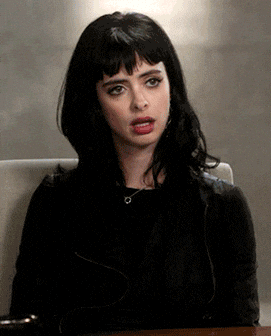 |
| source: Giphy |
Sounds familiar to you? It is definitely exasperating considering how much time is wasted on queuing up and the inconvenience of it. Luckily for us, some people who also experienced this problem have came up with a solution that will solve it once and for all and is called “SimplyGo”.
 |
| source: Giphy |
It has been roughly about 2 weeks since i ditched my Ez-Link Card and used my credit card instead for trains and buses. And i must say it is a liberating feeling. No more wasting of time queuing up at the top-up machine to top up your Ez-Link card, no more worries about not having enough money in your Ez-Link card when you board the bus or train, no more questions of wondering where did I travel to in the past week and no more burden of having to carry additional card when I head out.
 |
| source: Giphy |
In case you might be wondering what i am talking about, Land Transport Authority (LTA) and TransitLink have partnered the various payment schemes like VISA and MASTERCARD to introduce contactless payments on trains and buses and termed it “SimplyGo”. Click the url here (https://simplygo.transitlink.com.sg/) to find out more.
What this means is you can now use your credit or debit cards with contactless function for fare payments. You no longer need to do upfront top-ups and your train and bus fares will be processed and charged to your credit or debit card bill. Probably that’s why they termed it as “SimplyGo”, cause they want you to “simply go” up the bus or train without having to worry about anything else. 🙃
Plus the fares that you pay is the same even if you used your contactless credit or debit cards. And another additional benefit of “SimplyGo” is the ability to download your transaction report of your trip history. You can do it on the SimplyGo website and also select the transaction history of the card that you want to download if you have a few cards.
 |
| screenshot of SimplyGo website |
 |
| screenshot of SimplyGo Transaction History Report |
For those of you who have not signed up for “SimplyGo”, below are the steps.
Step 1
Go to https://simplygo.transitlink.com.sg/Account/Registration and register for an account
Step 2
Click on “My Cards” tab on the left side to add your cards to SimplyGo and then click on the “ADD NEW CARD” plus sign on the bottom right
Step 3
A pop up box will appear for you to select the card type that you want to add to SimplyGo.
You can also put a description for the card that you want to add. What i did was I put the bank name of the credit card and the last 4 digit of the credit card number as the description.
Step 4
Once the card is added to your SimplyGo account, the last step will be to head to the general ticketing machines, tap your credit/debit card on the machine and click on the “OK” for the request to change your payment mode to bank mode.
Step 5
Once you have completed the above 4 steps, you are now ready to start using your credit/debit card and say bye bye to the top-up machine and awkward situations of insufficient fares at the gantry.
For those who are wondering how it looks like in your bank statement and how to tally the amount, below are screenshots of my credit card transaction and the transaction history from the SimplyGo app.
 |
| screenshot of credit card transaction history |
 |
| Screenshot of SimplyGo App Transaction History |
As shown in both the screenshots, a reference number is indicated in both the credit card transaction history and the SimplyGo app transaction history. You will be able to match the amount billed based on the reference number.
Do go ahead to start using your credit/debit card for your bus and MRT rides. Let me know what are your thoughts and experience after making the switch. Go ahead to comment it here and don't forget to subscribe by liking our Facebook Page for the latest updates! Do also let us know what you would like us to blog about next!




No comments:
Post a Comment